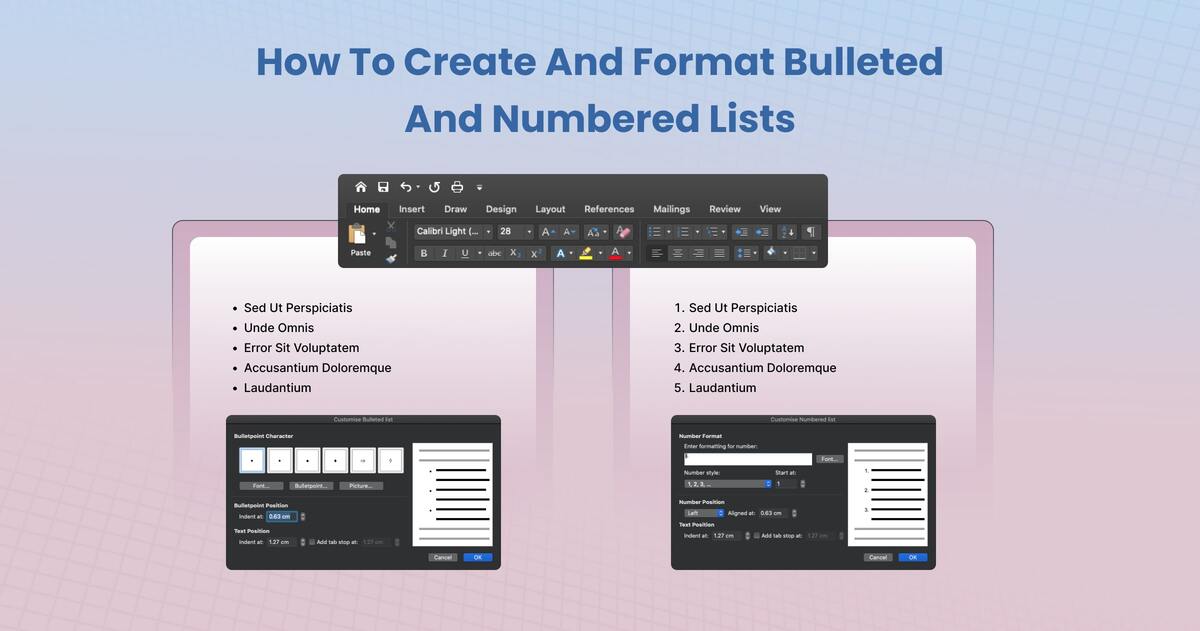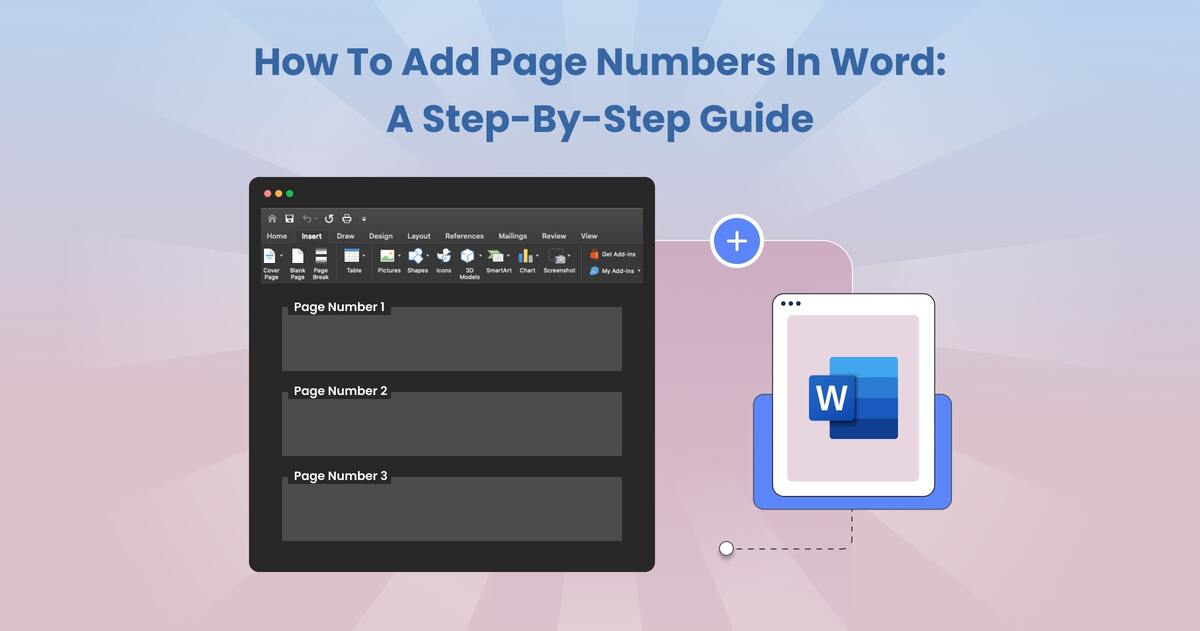Adding Paragraphs to Tables with Unioffice Made Easy
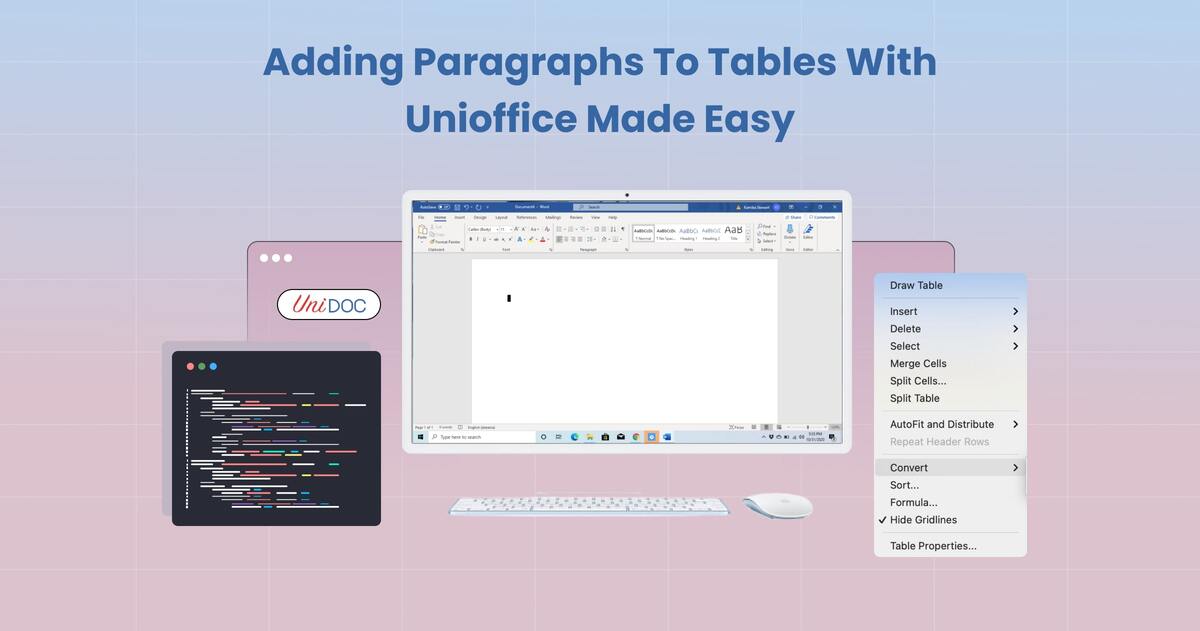 Tables are magical. They organize chaos, present data beautifully, and make any document look professional. But what if you need to add paragraphs inside tables? Or, better yet, tables inside tables? Sounds tricky, but with UniOffice SDK, it’s a breeze.
Tables are magical. They organize chaos, present data beautifully, and make any document look professional. But what if you need to add paragraphs inside tables? Or, better yet, tables inside tables? Sounds tricky, but with UniOffice SDK, it’s a breeze.
In this guide, we’ll break down the process step-by-step, show you some Go magic, and sprinkle in a little wit along the way. Let’s dive in!
Why Combine Tables and Paragraphs?
Tables are great for structuring information, but sometimes you need a little extra flair—like a descriptive paragraph above, below, or inside a table cell. Combining the two gives you:
Enhanced readability.
Better data storytelling.
A professional touch for reports, contracts, or creative documents.
Getting Started with UniOffice SDK
Before we dive into code, you’ll need to set up your environment.
Steps to Set Up
Get Your API Key
Head to UniCloud and grab your free API key.
Clone the Examples Repository
Run the following command in your terminal:
git clone
cd unioffice-examples/document/paragraphs_in_table/
Ready Your Local Environment
Follow the local setup guide to ensure everything’s in place.
How to Add Paragraphs to Tables
Here’s how to combine paragraphs and tables effortlessly.
Code Walkthrough
The following Go code demonstrates creating a document with tables and paragraphs.
package main
import (
"os"
"github.com/unidoc/unioffice/color"
"github.com/unidoc/unioffice/common/license"
"github.com/unidoc/unioffice/document"
"github.com/unidoc/unioffice/measurement"
"github.com/unidoc/unioffice/schema/soo/wml"
)
func init() {
err := license.SetMeteredKey(os.Getenv(`UNIDOC_LICENSE_API_KEY`))
if err != nil {
panic(err)
}
}
func main() {
doc := document.New()
// Paragraph before table
paraBeforeTable := doc.AddParagraph()
paraBeforeTable.AddRun().AddText("This is a paragraph before the table.")
// Add a table after the paragraph
table := doc.InsertTableAfter(paraBeforeTable)
table.Properties().Borders().SetAll(wml.ST_BorderBasicBlackDots, color.AliceBlue, measurement.Point*2)
tablePara1 := table.AddRow().AddCell().AddParagraph()
tablePara1.AddRun().AddText("This is the first table paragraph.")
// Paragraph after table
paraAfterTable := doc.AddParagraph()
paraAfterTable.AddRun().AddText("This is a paragraph after the table.")
// Adding a paragraph after a specific table paragraph
tablePara2 := doc.InsertParagraphAfter(tablePara1)
tablePara2.AddRun().AddText("This is another paragraph, added after the first table paragraph.")
// Adding a paragraph before a specific table paragraph
tablePara3 := doc.InsertParagraphBefore(tablePara1)
tablePara3.AddRun().AddText("This is a paragraph inserted before the first table paragraph.")
// Adding a table inside another table
tableInTable := doc.InsertTableAfter(tablePara3)
tableInTable.Properties().Borders().SetAll(wml.ST_BorderBasicBlackDots, color.DarkGreen, measurement.Point*2)
tableInTablePara := tableInTable.AddRow().AddCell().AddParagraph()
tableInTablePara.AddRun().AddText("This is a paragraph inside a nested table.")
// Adding another table inside the nested table
tableInTableInTable := doc.InsertTableBefore(tableInTablePara)
tableInTableInTable.Properties().Borders().SetAll(wml.ST_BorderBasicBlackDots, color.OrangeRed, measurement.Point*2)
tableInTableInTablePara := tableInTableInTable.AddRow().AddCell().AddParagraph()
tableInTableInTablePara.AddRun().AddText("This is a paragraph inside a table within a table.")
doc.SaveToFile("out.docx")
}
Key Features of the Code
Adding a Paragraph Before a Table
Use
doc.AddParagraph()to create standalone paragraphs before tables.Inserting Tables Dynamically
Insert tables with
doc.InsertTableAfter()ordoc.InsertTableBefore().Customize Borders
Set border styles with
SetAll()for a polished look.Add Runs Inside Paragraphs
Add text using
.AddRun().AddText()—it’s simple yet powerful.
Running the Code
Execute the following command to generate your document:
go run main.go
This creates a Word document (out.docx) with beautifully arranged paragraphs and nested tables.
Practical Applications
Business Reports
Combine tables and paragraphs to explain data in annual reports or project proposals.
Educational Materials
Use paragraphs to clarify table data in course content, assignments, or exam papers.
Frequently Asked Questions
Can I Add Images Inside Tables?
Yes! UniOffice allows you to add images to table cells. Just replace the text with image runs.
How Many Tables Can I Nest?
Go wild! While there’s no hard limit, keep it readable for your audience.
Learn More
For more on working with Word documents programmatically, check out the UniOffice documentation. Want to dive into PDF manipulation? Don’t miss our guide on creating PDFs with UniPDF.
Wrapping Up
Adding paragraphs to tables is like mixing peanut butter with jelly—it just works! With UniOffice SDK, you can achieve this effortlessly, whether for business, education, or creative projects.
Ready to make your documents shine? Visit UniDoc and start your journey today!