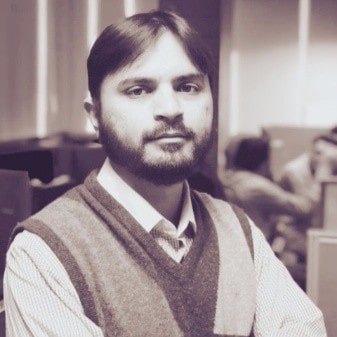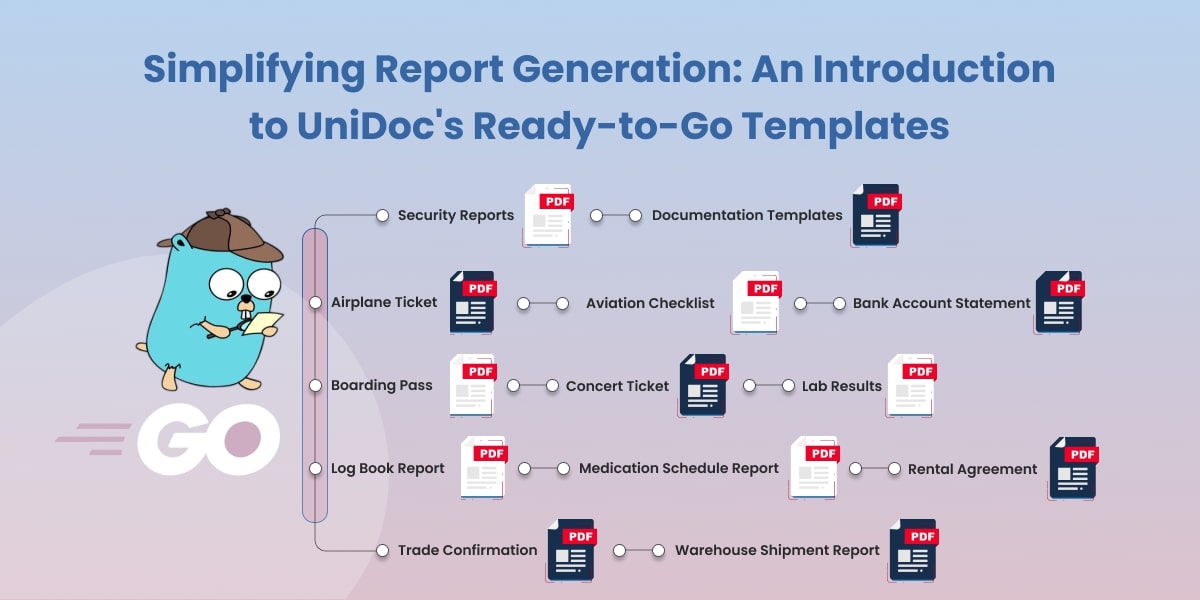What are Golang PDF libraries, and How Do They Benefit Developers?

Developers are always looking for ways to optimize their processes and create seamless user experiences. In this blog, we will see how integrating golang pdf libraries into your projects can improve productivity and efficiency.
Table of Contents
- What is a Golang PDF library?
- How Do Golang PDF library Benefit Developers?
- Top Golang PDF Libraries
- Choosing the Right Golang PDF Library
- Implementing Golang PDF Libraries: A Step-by-Step Guide
- Real-world Use Cases
- Best Practices for Using them.
- Future of Golang PDF Libraries and the PDF Ecosystem
- Conclusion
1. What is a Golang PDF library?
Golang PDF library is a term used to describe PDF generation libraries and packages designed specifically for the Go programming language (also known as Golang). These libraries allow developers to create, manipulate, and modify PDF files programmatically, enabling them to build custom PDF solutions tailored to their project needs.
- It allows you to work with PDF files easily. It provides a simple way to convert, merge, split, compress, and edit PDF documents without any technical expertise.
- With its help, you can convert various file formats like Word, Excel, and PowerPoint to PDF, ensuring compatibility and easy sharing. You can also perform the reverse action by converting PDFs back into editable formats, making it convenient for editing or extracting content from PDF files.
- Merging multiple PDFs into a single document is a breeze with GoLang PDF library. Whether you have multiple reports, invoices, or presentations, you can combine them effortlessly into a single, organized PDF file.
- If you need to separate specific pages or sections from a PDF, it allows you to split the document into smaller, more manageable parts. This is especially useful when you want to extract specific information or share specific sections of a larger PDF.
- Golang PDF library also offers the ability to compress PDF files, reducing their file size without compromising the quality of the content. This is particularly helpful when you need to send PDFs via email or upload them to websites with file size restrictions.
- In addition to conversion and manipulation, it provides basic editing features, allowing you to add, delete, or rearrange pages within a PDF document. You can also insert images, shapes, or text boxes to customize and enhance your PDFs.
Overall, Golang PDF libraries streamline the process of managing PDF files. They make tasks such as converting, merging, splitting, compressing, or editing PDF documents accessible to anyone. This includes individuals, students, professionals, or anyone who either handles PDF files in their daily tasks or creates services for others. These libraries serve as handy tools, making working with PDF files more efficient and straightforward.
2. How Do Golang PDF Libraries Benefit Developers?
Streamlined PDF Generation
They provide a simple yet powerful interface for generating PDF files. Developers can quickly create professional-looking documents with minimal code, allowing them to focus on other aspects of their projects. With Golang PDF libraries, there’s no need to deal with cumbersome third-party software or manual processes.
Cross-Platform Compatibility
One of the main advantages of using these libraries is their cross-platform compatibility. Golang is designed to work across various operating systems, including Windows, macOS, and Linux. This ensures that your PDF solutions will function seamlessly, regardless of the platform your users are on.
Improved Performance
Golang PDF libraries are known for their high performance and efficiency. Golang’s inherent concurrency features allow Golang PDF libraries to generate documents faster and with less memory overhead compared to traditional PDF generation methods.
Customizable Solutions
Developers can easily customize them to suit their project requirements. From simple text documents to complex, interactive forms, they provide the flexibility needed to create a wide range of PDF solutions.
Integration with existing Go projects
They seamlessly integrate with other Go libraries and frameworks, enabling developers to leverage existing code and build robust PDF-related functionalities.
3. Top Golang PDF Libraries
There are several Golang PDF libraries and packages available for developers to choose from. Some popular options include:
UniPDF
UniPDF is a comprehensive PDF library for Go that provides a wide range of functionalities for working with PDF documents.
Key Features:
- PDF Conversion: Convert PDFs to various formats like Word, Excel, HTML, and images.
- Text Extraction and Manipulation: Extract and manipulate text from PDFs with precision.
- PDF Creation and Modification: Create new PDFs or modify existing ones by adding, removing, or rearranging pages.
- Image Extraction and Conversion: Extract and convert images embedded in PDFs for further use.
- OCR (Optical Character Recognition): Convert scanned PDFs and images into editable and searchable documents.
pdfcpu
pdfcpu is a powerful PDF processing library for Go, offering a wide range of features and functionalities for PDF manipulation.
Key Features:
- PDF Validation and Repair: Ensures the integrity of PDF files by validating and repairing common issues.
- Encryption and Decryption: Allows easy encryption and decryption of PDF documents for security.
- Splitting and Merging: Enables splitting large PDF files into smaller parts or merging multiple PDFs into one.
- Text Extraction and Search: Extracts text from PDF files and supports efficient text search.
- Watermarking and Stamping: Adds watermarks, stamps, or annotations to enhance PDF documents.
Gofpdf
Gofpdf is a highly regarded PDF generation library for Go, offering developers a simple yet powerful API to create PDF documents programmatically.
Key Features:
- Text and Image Insertion: Insert text and images into your PDFs. It provides options to customize font styles, sizes, colors, and positioning, allowing you to create visually appealing and informative PDF content.
- Shapes, Lines, and Curves: Draw basic shapes, lines, and curves. You can add rectangles, circles, polygons, and more to enhance the visual layout of your PDF documents.
- Header and Footer Creation: Simplify the addition of headers and footers to your PDFs. You can define the content, positioning, and styling of the headers and footers, making it convenient to include important information such as page numbers, titles, or company logos.
- Multi-column Layouts: Desig multi-column layouts. You can specify the number of columns, their widths, and distribute content accordingly.
- Table Generation: Create structured and formatted tables within your PDFs. You can define the number of rows and columns, customize cell styles, and populate the table with data.
4. Choosing the Right Golang PDF Library
When selecting a Golang PDF library for your project, consider the following factors:
Assessing project requirements: Identify the specific PDF manipulation tasks your project needs and choose a library that aligns with those requirements.
Comparing performance and features: Evaluate the performance and feature sets of different libraries to ensure they meet your project’s needs efficiently.
Considering community support and documentation: Look for libraries with an active community and comprehensive documentation, as it can significantly aid in development and troubleshooting.
5. Implementing Golang PDF Libraries: A Step-by-Step Guide
To begin integrating Golang PDF libraries into your projects, follow these steps:
- Choose a suitable library based on your project requirements.
- Install the library using Go’s package manager, go get, or download the source code from the library’s repository.
- Import the library into your project by adding the appropriate import statement to your GoLang source files.
- Consult the library’s documentation and examples to understand how to utilize its features and functions effectively. Many libraries offer comprehensive guides, sample code, and API references, which facilitate a quick start. Some developers find it beneficial to locate an example that closely aligns with their needs and modify it accordingly.
- Begin implementing Golang PDF features into your project, customizing the library to meet your specific needs. As you grow more familiar and experienced with the library, you might find it valuable to contribute back to the open-source community. This can be achieved by reporting bugs, suggesting improvements, or even submitting pull requests for new features.
6. Real-world Use Cases
In this section, we’ll explore some common real-world use cases where these libraries can be invaluable to developers:
Dynamic Report Generation
They enable developers to generate dynamic reports with up-to-date data, complete with charts, tables, and images. This can be particularly useful for businesses that require frequent report updates for data analysis, decision-making, or client presentations.
Invoice and Receipt Generation
They can be used to create and send professional-looking invoices and receipts for eCommerce platforms, point-of-sale systems, or any other application that requires financial documentation. With customization options, developers can ensure brand consistency and easily incorporate tax calculations, discounts, and other relevant information.
Document Management Systems
Developers can use these libraries to build custom document management systems (DMS) for businesses that require efficient ways to store, organize, and access their PDF files. A DMS built with GoLang PDF can offer features like full-text search, version control, and access control.
7. Best Practices for Using Them.
To make the most of Golang PDF libraries, follow these best practices:
- Optimize for Performance: Optimize your PDF generation code to reduce memory overhead and improve processing times. This may involve using streaming, reducing image sizes, or compressing content.
- Prioritize Accessibility: Ensure your PDF files are accessible to users with disabilities by using proper headings, alternative text for images, and other accessibility features.
- Keep Security in Mind: Implement security measures such as password protection, encryption, and digital signatures to safeguard sensitive information in your PDF files.
- Stay Up-to-Date: Keep your GoLang PDF libraries updated to benefit from the latest features, bug fixes, and performance improvements.
8. Future of Golang PDF and the PDF Ecosystem
As the PDF format continues to evolve and adapt to modern needs, so too will GoLang PDF libraries. Some trends and developments we can expect in the future include:
- Greater Integration with Cloud Services: They are more likely to offer enhanced support for cloud storage and processing, making it easier for developers to integrate PDF generation and manipulation into cloud-based applications.
- Increased Collaboration Features: With the growing demand for real-time collaboration, these libraries may incorporate features that allow users to collaborate on PDF files seamlessly, similar to Google Docs or Microsoft Office.
- Adoption of Emerging PDF Standards: As the PDF format evolves to include new standards like PDF 2.0 or PDF/A (archival), we can expect Go PDF libraries to keep pace with these.
9. Conclusion
Golang PDF libraries offer a powerful and efficient solution for developers looking to generate, modify, and process PDF files programmatically. With its streamlined interface, cross-platform compatibility, and customizable features, They have become a popular choice for professionals seeking to improve productivity and user experience in their projects.
By choosing the right Golang PDF library, investing time in learning its features, and integrating it effectively into your project, you can unlock the full potential of Golang PDF and create impressive, high-performance PDF solutions tailored to your specific needs.