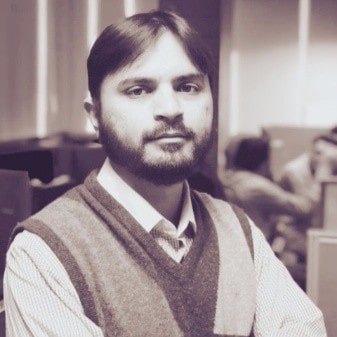Golang & PDFs: Digital Signature Authenticity Guide
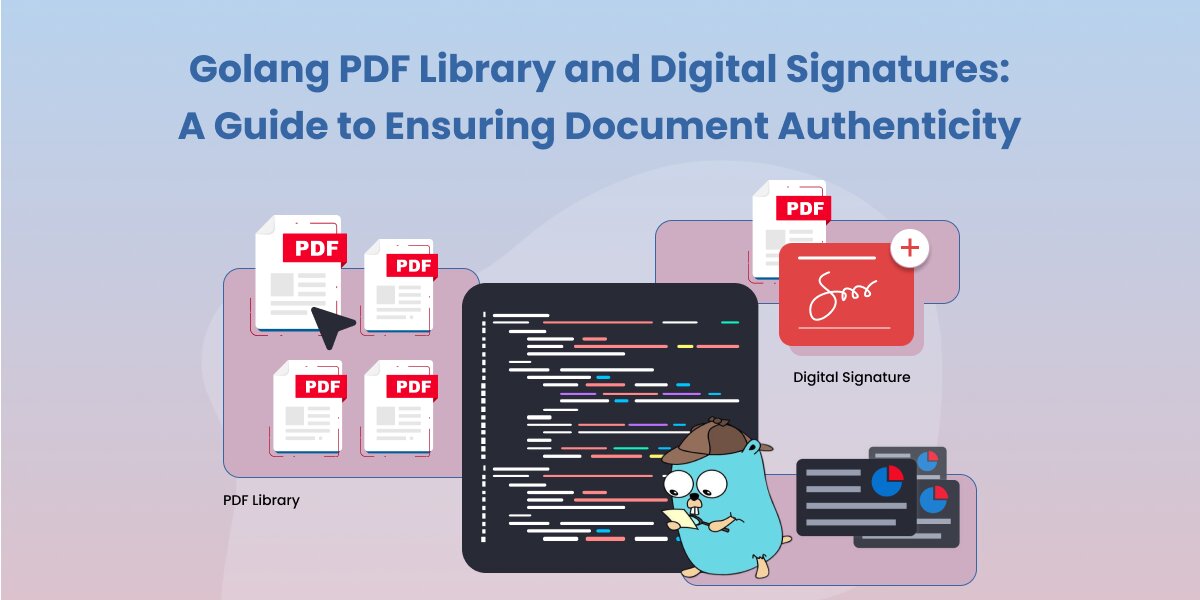
Golang PDF Library and Digital Signatures: A Guide to Ensuring Document Authenticity
Ensuring the authenticity of documents is of utmost importance. With the increasing reliance on digital files, it has become crucial for businesses and individuals alike to adopt methods that validate the integrity of their documents. One powerful tool in achieving this is the Golang PDF library and digital signatures. In this blog post, we will explore how this innovative solution can help you guarantee document authenticity.
1. What is a Golang PDF Library?
A Golang PDF library refers to a set of tools and functions specifically designed for working with PDF files in the Go programming language. This library provides developers with a range of features to manipulate, create, and extract information from PDF documents. By utilizing a Golang PDF library, developers have the ability to produce high-quality PDF files, perform advanced operations on existing PDFs, and enhance document security.
2. Understanding Digital Signatures
Digital signatures play a vital role in verifying the authenticity and integrity of electronic documents. Similar to a traditional handwritten signature, a digital signature ensures that the contents of a document remain unchanged and identifies the signer as a trusted entity. When applied to a PDF file, a digital signature creates a unique cryptographic representation that binds the signer’s identity to the document.
3. Ensuring Document Authenticity with Golang PDF Library and Digital Signatures
When it comes to ensuring the authenticity of PDF documents, the combination of a Golang PDF library and digital signatures offers a robust solution. The Golang PDF library provides the necessary functionality to generate, modify, and validate PDF files seamlessly. By incorporating digital signatures into the process, the integrity and origin of the document can be verified, establishing trust among stakeholders.
To ensure document authenticity using Golang PDF library and digital signatures, follow these steps:
Step 1: Generate or Open the PDF Document
Using the Golang PDF library, create a new PDF document or open an existing one. This library offers various capabilities to modify the content, structure, and appearance of the PDF file according to your requirements.
Step 2: Prepare the Document for Digital Signature
Before applying a digital signature, make sure that the document is properly prepared. This includes ensuring that all necessary information is included and that the document is in the desired format.
Step 3: Apply the Digital Signature
Utilize the Golang PDF library’s digital signature functionality to apply the signature to the document. This process involves creating a cryptographic representation of the document, binding it to the signer’s identity, and adding relevant metadata.
Step 4: Validate the Digital Signature
After applying the digital signature, it is essential to validate its authenticity. The Golang PDF library enables you to verify the integrity and origin of the document by validating the applied signature using Public Key Infrastructure (PKI) mechanisms.
Conclusion
In conclusion, leveraging the power of a Golang PDF library and digital signatures can significantly enhance document authenticity. By following the outlined steps, individuals and businesses can ensure the integrity and trustworthiness of their PDF documents. Whether you’re creating contracts, invoices, or any other important files, incorporating these technologies into your workflow will provide peace of mind knowing that your documents are secure and tamper-proof.
To sum it up, the Golang PDF library coupled with digital signatures is a game-changer in the world of document authenticity. It empowers developers to work with PDF files effortlessly, while providing a solid foundation for verifying the legitimacy of digital documents.
FAQS
- Can I use a Golang PDF library to digitally sign documents created in other file formats?
No, a Golang PDF library is specifically designed to work with PDF files. While there may be other libraries available to handle different file formats, when it comes to ensuring the authenticity of PDF documents, a Golang PDF library is the ideal choice.
- Do digital signatures guarantee 100% document authenticity?
While digital signatures offer a high level of assurance regarding document integrity and origin, they are not foolproof. It is still important to implement other security measures, such as encryption and secure storage, to ensure overall document security.
- Are Golang PDF libraries compatible with all operating systems?
Yes, Golang PDF libraries can be used on various operating systems, including Windows, macOS, and Linux. The Go programming language is known for its cross-platform capabilities, making it accessible to developers regardless of their preferred operating system.