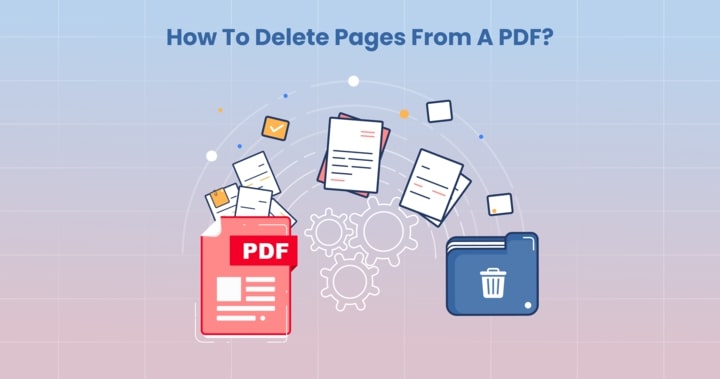How to Annotate a PDF with Go (Golang): A Simple Guide
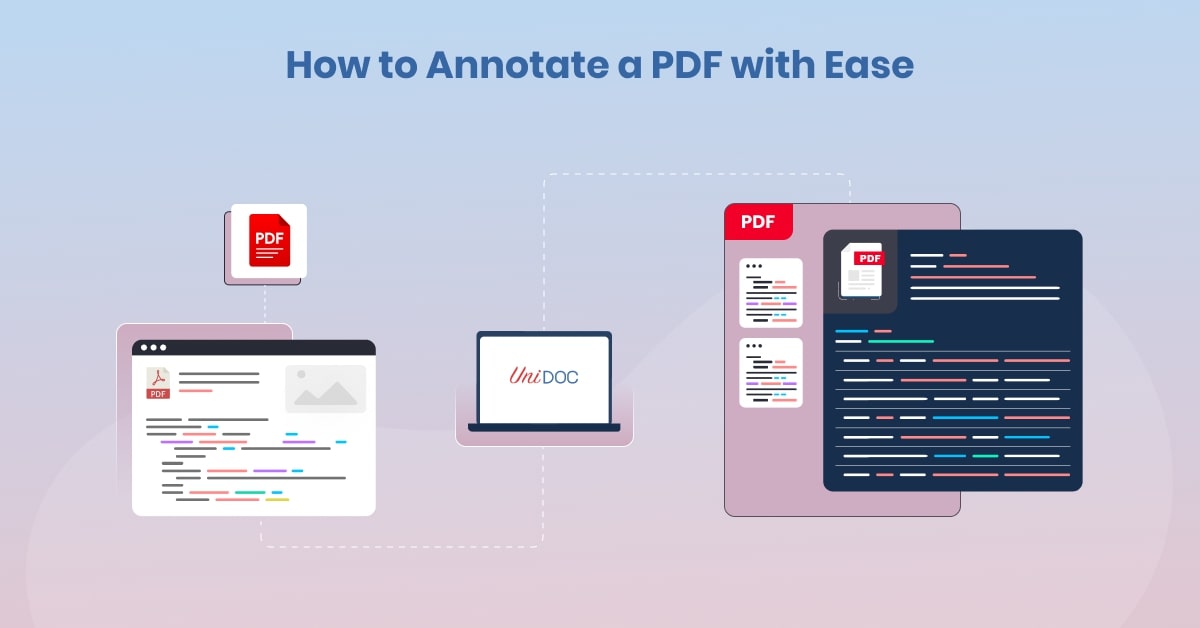
Introduction
In today’s digital age, knowing how to annotate a PDF efficiently is invaluable, especially for developers seeking to automate document management processes.
Annotating PDFs is a common task, whether it’s adding comments, highlighting text, or inserting images. While many tools exist for PDF annotation, leveraging Golang for this purpose offers a unique advantage.
In this guide, we’ll explore how to annotate PDFs efficiently using Golang, empowering developers with the flexibility and power of this programming language.
Understanding PDF Annotation:
Before diving into Golang-specific techniques, let’s grasp the fundamentals of PDF annotation.
What is PDF Annotation?
Annotation involves adding extra information to a PDF document without altering its core content. Common annotation types include text comments, highlights, underlines, stamps, and digital signatures. Each annotation type serves a specific purpose, facilitating collaboration, feedback, and document enhancement.
Existing Solutions for PDF Annotation:
Numerous software tools and libraries exist for PDF annotation across various programming languages. However, Golang developers often face a scarcity of dedicated libraries for PDF manipulation.
While Golang’s standard library offers basic support for PDF generation, annotating existing PDFs requires additional third-party packages.
Choosing the Right Library:
When it comes to PDF manipulation in Golang, the UniPDF library stands out for its robust functionality, including creating, modifying, and annotating PDFs.
Leveraging this library simplifies the process of annotating PDFs programmatically, making it an ideal choice for Golang developers.
Getting Started with UniPDF:
To begin annotating PDFs with Golang, developers first need to install the unipdf
library. Utilizing Go’s package management tool, go get, ensures a seamless setup
process:
go get -u github.com/unidoc/unipdf/v3/...
With unipdf installed, developers can start integrating PDF annotation capabilities
into their Golang applications.
Annotating PDFs with Golang: Step-by-Step
- Loading a PDF File: The first step involves loading the target PDF file into memory.
unipdfprovides functions for loading PDF files, enabling developers to access their content programmatically. - Adding Text Annotations: Text annotations are among the most common types of annotations. With
unipdf, developers can easily insert text annotations into PDF documents, specifying the text content, position, and appearance properties. - Incorporating Image Annotations: In addition to text annotations, developers may need to add image annotations to PDFs. Whether it’s inserting logos, signatures, or graphical elements, UniPDF facilitates seamless integration of image annotations.
- Implementing Highlighting and Underlining: Highlighting and underlining text are essential annotation features for emphasizing key points in PDF documents. With
unipdf, developers can programmatically apply highlighting and underlining effects to specific text segments. - Managing Annotation Properties:
unipdfoffers extensive control over annotation properties, including color, opacity, border style, and annotation type. Developers can fine-tune these properties to align with their application’s requirements and design preferences. - Saving Annotated PDFs: Once all annotations are applied, developers need to save the modified PDF document. UniPDF facilitates seamless saving of annotated PDFs, preserving all modifications for future reference or distribution.
Best Practices for PDF Annotation in Golang:
While annotating PDFs with Golang offers unparalleled flexibility, developers should adhere to best practices to ensure optimal performance and maintainability:
- Modular Code Structure: Organizing annotation logic into modular, reusable components enhances code maintainability and scalability.
- Error Handling: Proper error handling is crucial to address potential issues during PDF annotation, ensuring robustness and reliability.
- Documentation: Comprehensive documentation of annotation functions and usage guidelines fosters ease of adoption for other developers working on the project.
- Performance Optimization: Implementing efficient algorithms and data structures minimizes processing overhead, enhancing overall annotation performance.
When learning how to annotate a PDF with Golang, it’s essential to choose the right library for the job. UniPDF stands out as a comprehensive solution that simplifies the annotation process.
Conclusion:
In conclusion, annotating PDFs with Golang using the UniPDF library offers a powerful solution for developers seeking to automate document manipulation tasks.
By following the steps outlined in this guide and adhering to best practices, developers can streamline PDF annotation processes and unlock new possibilities for document management applications.
With Golang’s simplicity and unipdf's versatility, annotating PDFs becomes a straightforward endeavor, empowering developers to accomplish complex tasks with ease.
Ready to streamline your document management workflows with Golang and the UniPDF library? Have questions or need assistance?
Contact us today to learn more about how we can help you achieve your PDF annotation goals.